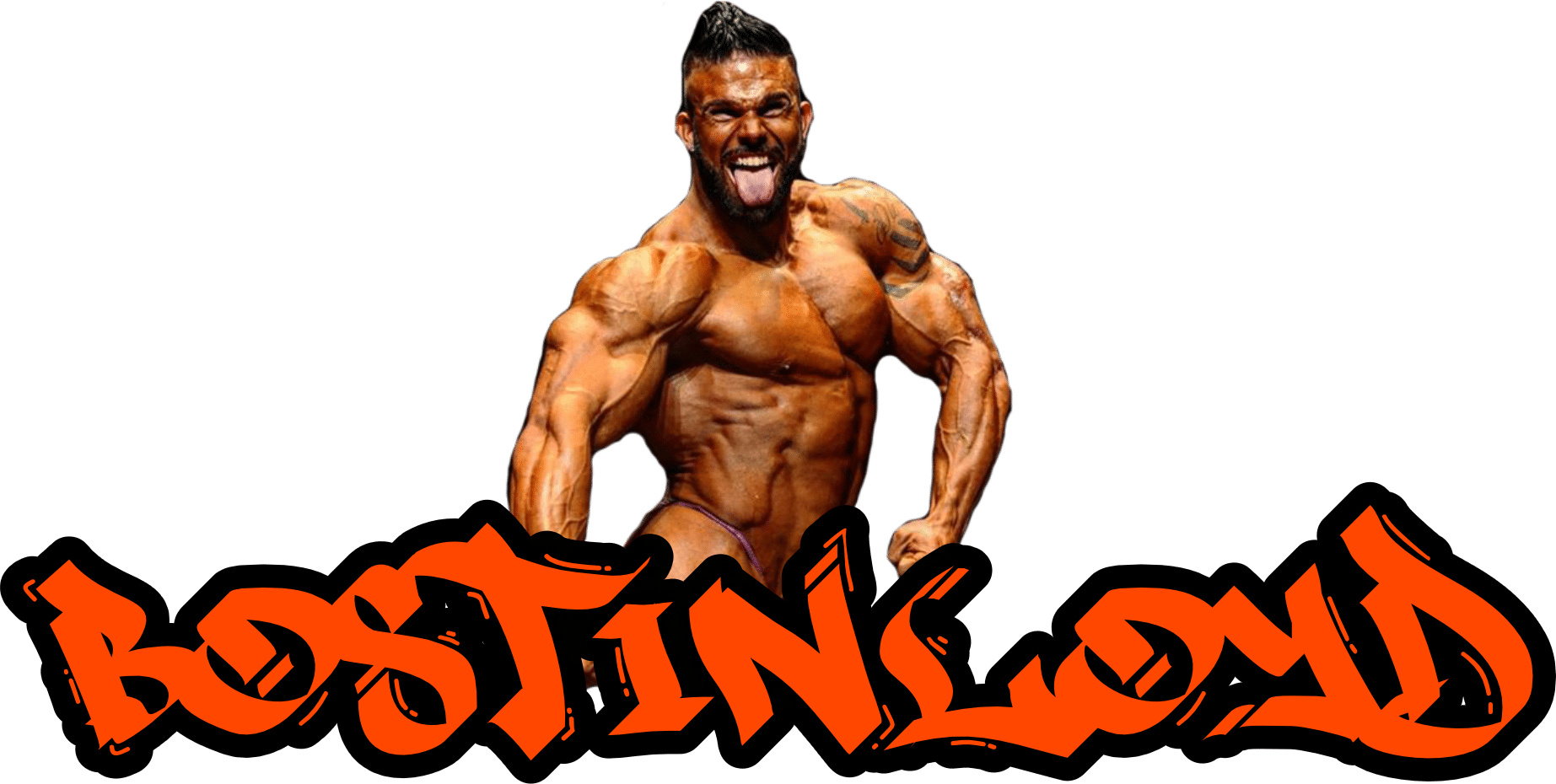
Member Support
Try the steps listed below before contacting support with any issues on the site, if the steps below do not work then please send in a support ticket for further help.
I Cannot Access The Members Section, But I Have Accessed The Section Before
I Have Paid For The Membership, But It Keeps Taking Me Back To The Payment Page
Your account may not have fully setup, you must not of been logged into the site before paying for your membership, use the form below to let us know, make sure to include the Subscription ID so that we can setup your account fully. If you do not include the correct Subscription ID the site will automatically cancel your account again.
Compatible Browsers
We will be testing other browsers for further compatibility.
I Just Signed Up And Paid For The Membership, But I Cannot See The Members Section
Please logout of the site, then login again, after that you will be taken to the members section.
If you are having issues with the members section please fill out the form below, allow at least 24 to 48 hours for a response. Also include your Automatic Payment Number it usually begins like I-XXXXXXX when submitting a support request.